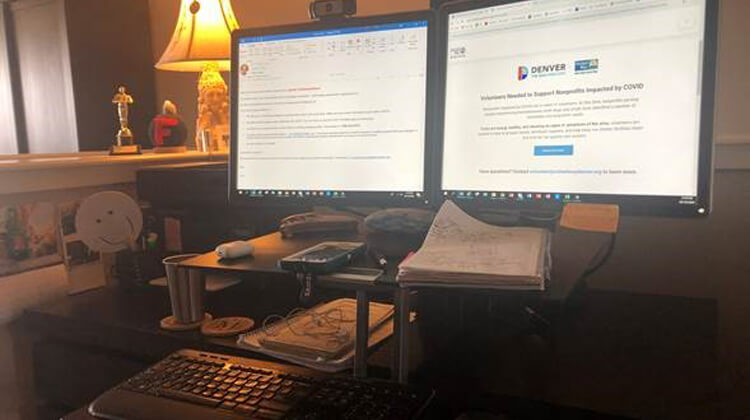You may remember this post from the summer of 2019. We’ll point out that we haven’t fact-checked the numbers to see if they’ve changed up to now. But the point still holds. And it’s worth another look now that we’ve moved to our work from home contingency plan.
Did you know that National Life Group has around 113 remote employees? That is more than 9% of the total population at National Life. We have employees in 28 states from California to Colorado to Florida to Virginia to Maine.
We have held Culture Connection meetings over the past year with many of them. While the discussion was around the culture at National Life, it inevitably turned to being remote. During the sessions we exchanged a lot of tips on how to be more engaged with, and as, a remote employee.
Face-to-Face communication is highly effective but not always possible for remote employees. Any time it is possible to go to the Home office to visit for face time is beneficial. Whenever visiting home office, be sure to work on building connections by:
- Doing walk-arounds to visit people in person.
- Set up lunch and coffee dates.
- Set up 1on1s with people that you may not work with on a daily basis or in another department.
- Stay at the Guest House, if possible. Not only is it a requirement but a great way to network and meet people.
When face-to-face is not possible, video may be the next best thing.
- Being on video makes you more engaged and the participants in the room more engaged with you.
- Many remote employees use Skype or Zoom.
- There are challenges for people using these:
- Some employees do not have video capability on their computers. Work with your manager to get a computer with video capability.
- Sometimes remote employees try to be on video but there is a problem in the conference room that doesn’t allow it.
- Many agree that Zoom is more effective in large groups (but not all conference rooms are set up for it).
- Some have to call rather than only use their computer because of feedback noise.
- When using video, be cognizant of how you are perceived professionally (i.e. what is behind you or how you are dressed). This may be challenging if you are at an offsite location because of traveling.
Make the phone call.
- Make it a point to connect with people on a daily basis.
- Make phones call for the personal touch, even if an email may be easier.
- Learn a little more about who you are speaking with to build deeper relationships.
How can Vermont and Texas help remote employees?
- Meetings may be challenging to be engaged. During meetings:
- Arrive early to ensure phone/video connections are working.
- Have everyone introduce themselves at the beginning so that everyone knows who is on the call and no one is accidentally muted.
- Send handouts ahead time.
- Close the conference room door to cut down on background noise.
- Call on individuals on the phone for comment. With a room full of people, it may be difficult to engage normally in a conversation.
- Use the “seven-second rule”. When asking for feedback or changing topic, allow seven seconds of silence to give people the change to speak up.
- Try to avoid multiple conversations at once to ensure those on the phone can hear.
- Consider how to incorporate on-site activities to include remote employees.
- For example, you are having an ugly sweater contest. Have the remote employees send in picture of their sweaters.
- If you are doing a volunteer event, encourage your remote employee(s) to volunteer somewhere at that time too.
- If there is an email distribution for your team or department, encourage everyone to use it to disseminate important information and ask questions. This way everyone will be involved in the conversation.
We hope this information was helpful and if you have any more tricks and tips for remote employees, let us know.
The photo at top is Sharlene Mazza’s home office.